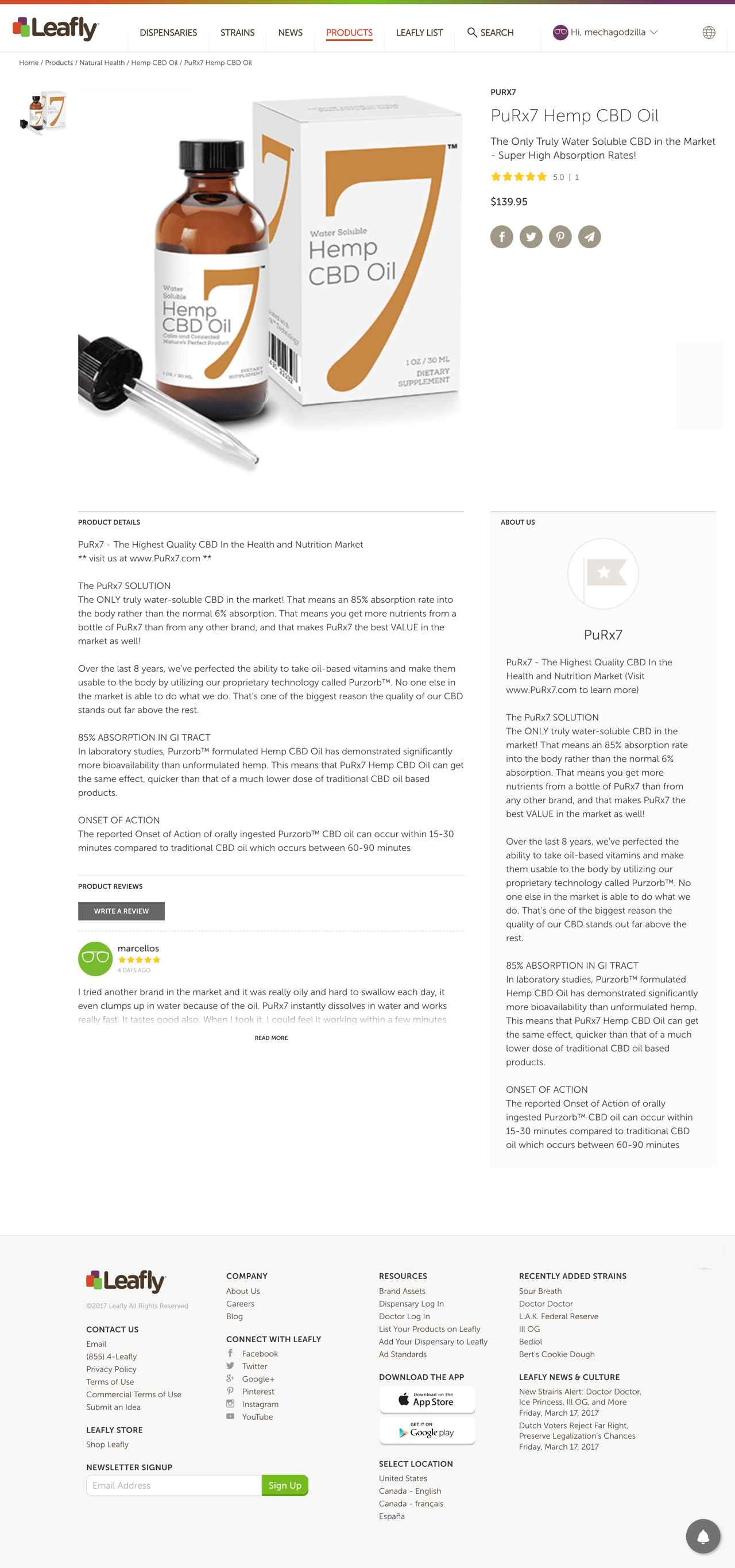Work at Leafly.com
Leafly.com is the "World's Cannabis Information Resource", and is the most popular site in the rapidly-expanding cannabis industry. We regularly saw more than 12 million pageviews monthly to cannabis dispensary listings, strain database, and News content. All design work below (except where noted), was mine.
Leafly Biz
Leafly Biz is used by thousands of cannabis businesses to maintain their Leafly listings, which includes managing menus that often contain several hundred items, running deals, posting updates to Leafly consumers, and updating their business information.
I led the redesign of the 3-year-old version of this tool using Google's Material Design language with the goal of modernizing and professionalizing this tool, and making improvements to navigation and key tasks such as daily menu management. I was the UX designer on the product, but also wrote bug testing scripts and planned the product launch. Since launch in Fall 2016, I managed the product as a Product Manager, and work with Sales, Marketing, and other teams to build the product roadmap and develop new features. I did bug triaging and prioritization with our development team, and worked with analysts and marketing to track KPIs.
Context
We were updating an existing application, and felt that maintaing the existing overall (relatively simple) information architecture would help smooth the transition for our clients. Here's what we replaced:
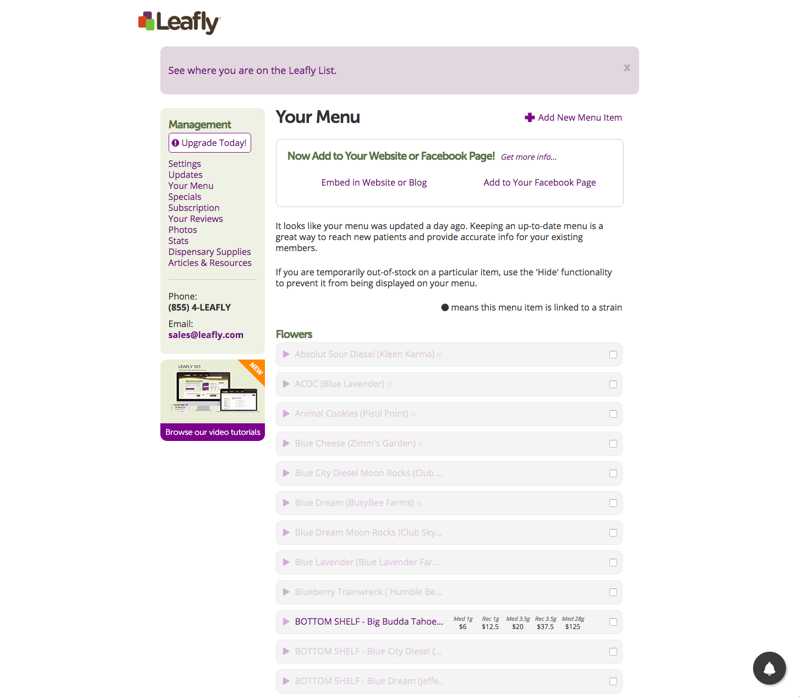
We also knew we wanted to use Material Design patterns and components to speed development. Early wireframes here show starting from a standard Material desktop application structure:
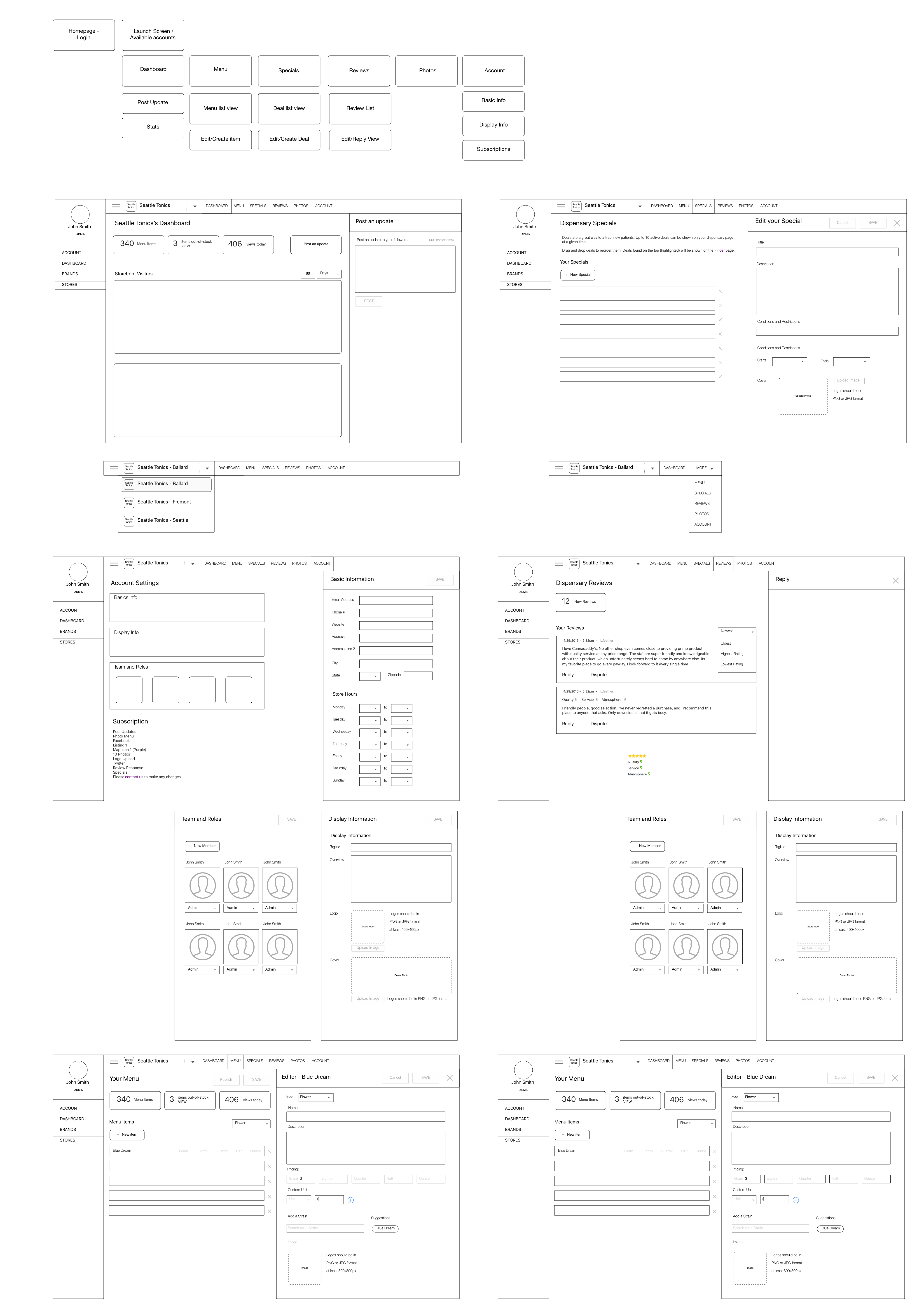
Dispensary Menu Management
Cannabis dispensaries manage huge retail product menus (like this one), often changing them daily. We built menu management in Leafly Biz to allow quick access to updating single or multiple products, and to customize sort order and featured items.
We debated about how to support two key tasks: setting a custom order of menu items and whether to support bulk menu changes. The old version of the managment tool did allow bulk item deletion, but it was rarely used and lacked a way to undo or restore edits, making it too easy to accidently lose data. In fact, we found in research that clients didn't often delete items, since the entry would need to be recreated from scratch if that product came back in stock. We made show and hide single-click actions instead. You can see these decisions in these wireframes, where I removed the checkbox selection per row item and added the inline icons for other actions.
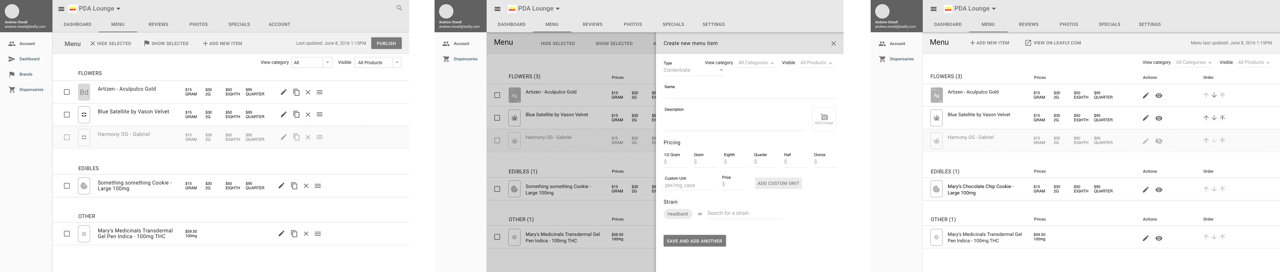
Why no drag and drop? We found many clients wanted to make a few specific changes when ordering menu items: put something to the top of the list, group a few items together (perhaps by brand), or to sort everything alphabetically. We added an explicit "Sort A-Z" option per product category. Drag and drop could be a nice interaction for moving a few items around, but it's not critical for that task. It also wasn't supported natively in the Material framework we used, and so would have meant an unknown enginneering cost. As Product Manager, I made the call to not try to add drag and drop for these reasons.
Here the version we shipped. This is the default a client uses to manage their menu.
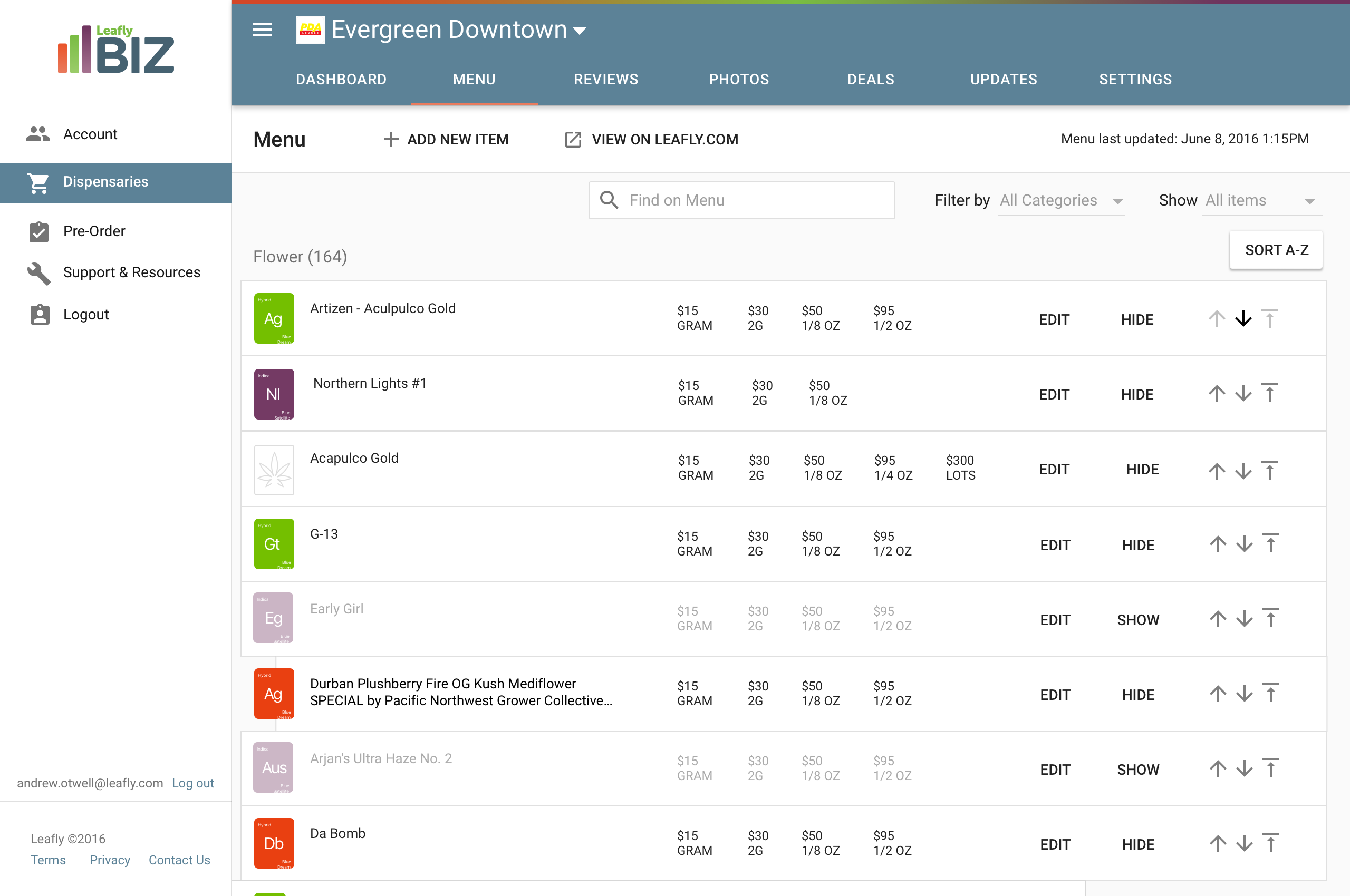
Editing a menu item is done in a sidebar pane. Users can filter to a set of results (such as "all Concentrates by Artizen", then step through that result set to edit each. This saves the user a lot of navigation between list and detail views.
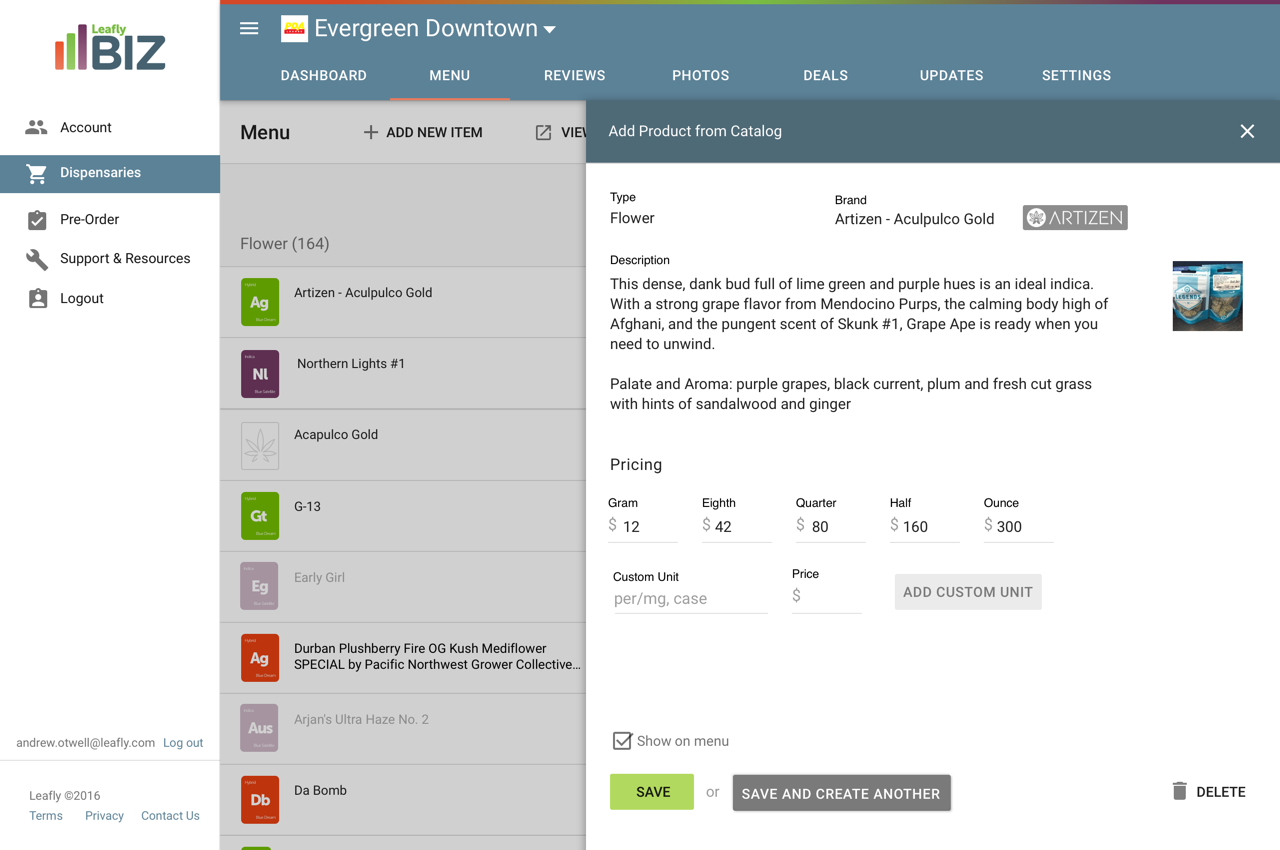
Dispensary Review Management
Leafly allows consumers to review cannabis businesses. Leafly Biz gives them a daily queue of reviews to read and reply to:
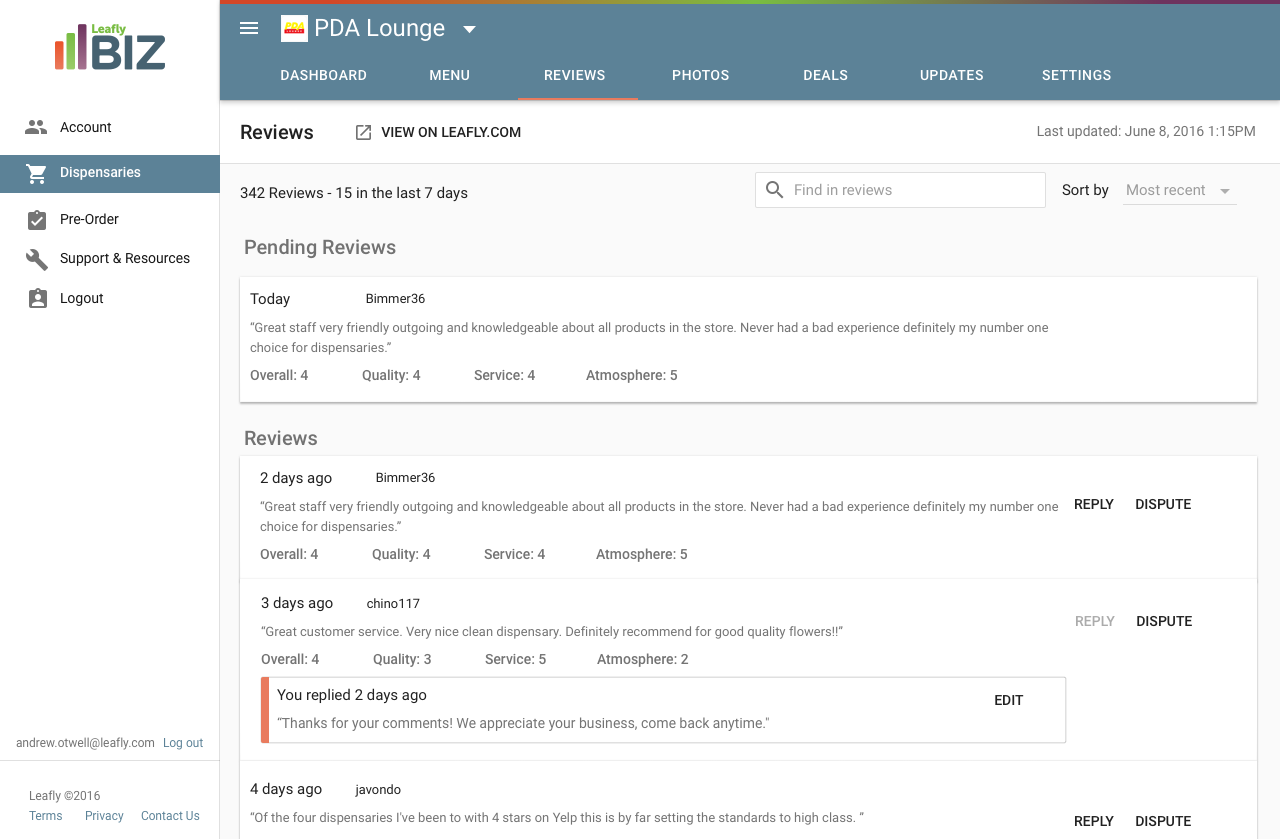
Products and Brands
In Fall 2016, I helped launch Leafly's Product Catalog, a product listing service helping consumers discover products and brands, and learn where to buy them. This was a large new initiative for the company, expanding to serve a new business customer base: the growing industry of cannabis brands and the ancillary businesses that serve them. Since launch, Leafly Products consistently ranks among the top 3 Google search results for cannabis products, brands, and product categories. It also gave Leafly significant new ad inventory and sponsored content options.
I was responsible for
- UX design extending our business-facing tools to serve Brand clients
- UX design of an internal tool used by operations and customer service for client account management and consumer review moderation.
- As PM, I also did roadmap planning, spec writing, and with Marketing and Operations planned the product launch.
Since we were starting from scratch, we had a long list of use cases, feature ideas, and nice-to-haves that we captured as a team using an agile storymapping process. I priortized and organized these ideas into a proposed roadmap of milestone releases.
Based on some early customer research, I also built this strawman customer lifecycle proposal to help focus the team on key customer needs, which we used as a lens to help prioritize development work:
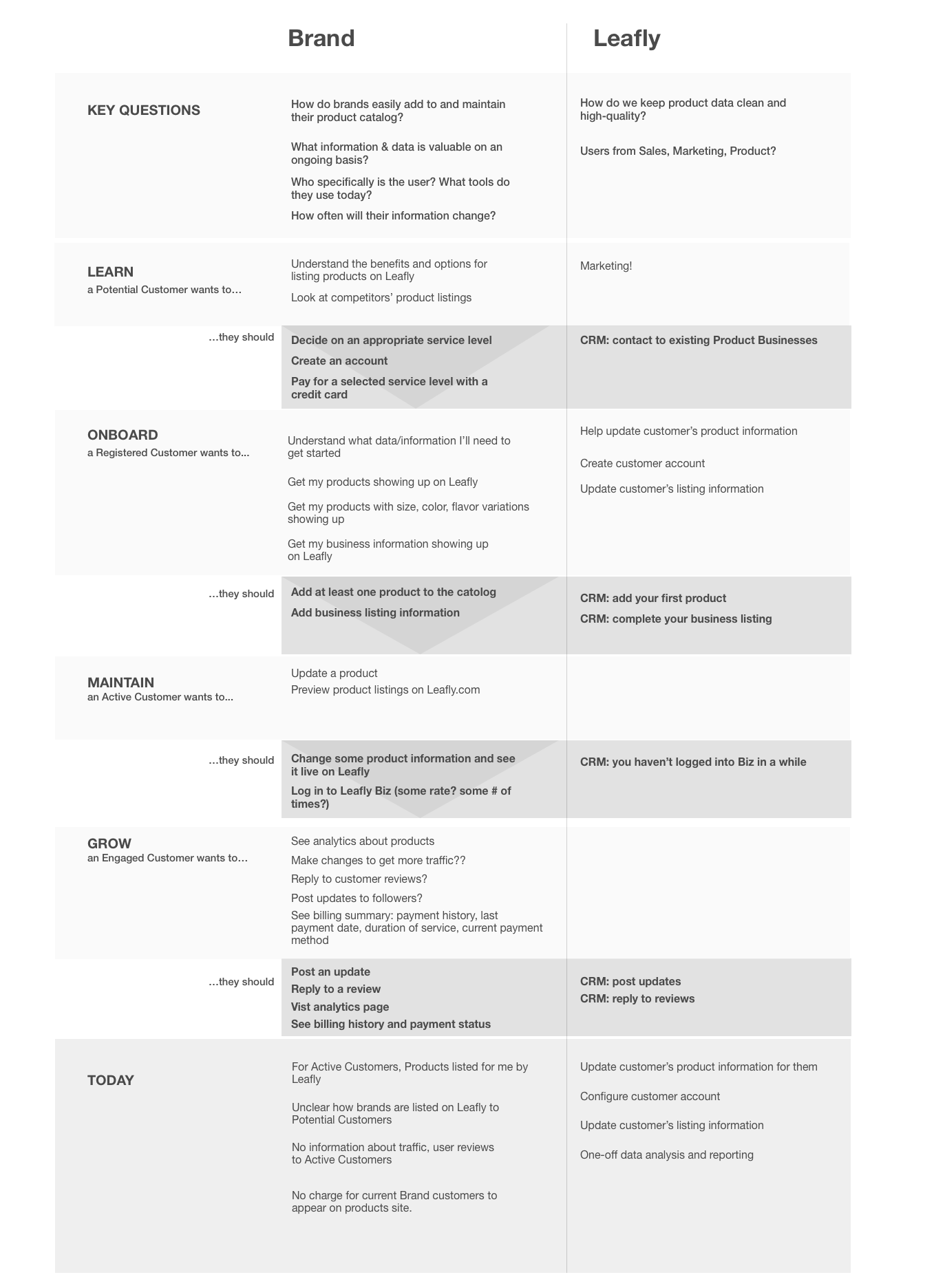
My early brand profile page explorations helped us envision how brands could appear on Leafly, and helped us plan content and advertisting strategies.
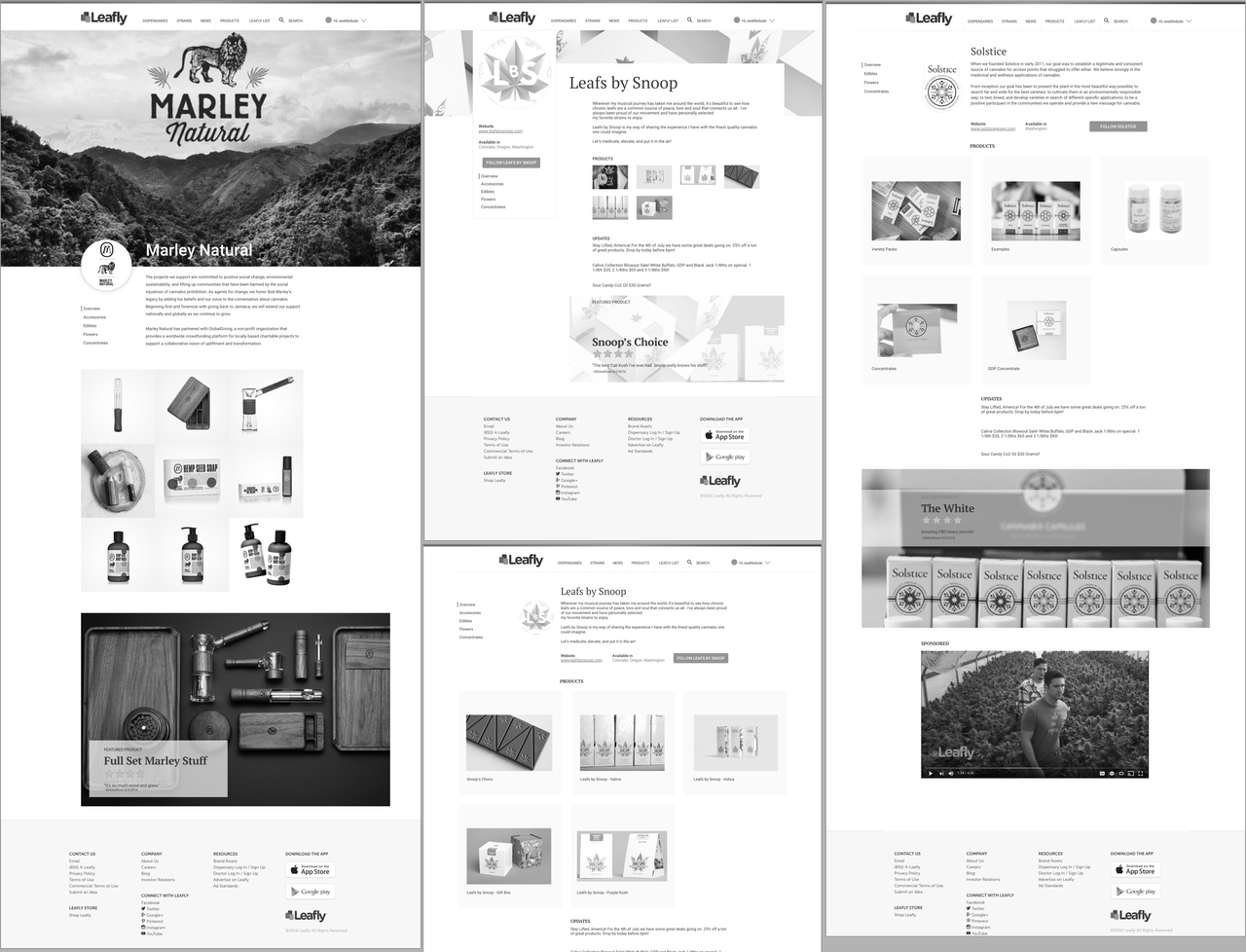
Brand Client Profile Managment
We extended Leafly Biz to allow cannabis brands can manage their Leafly business listing:
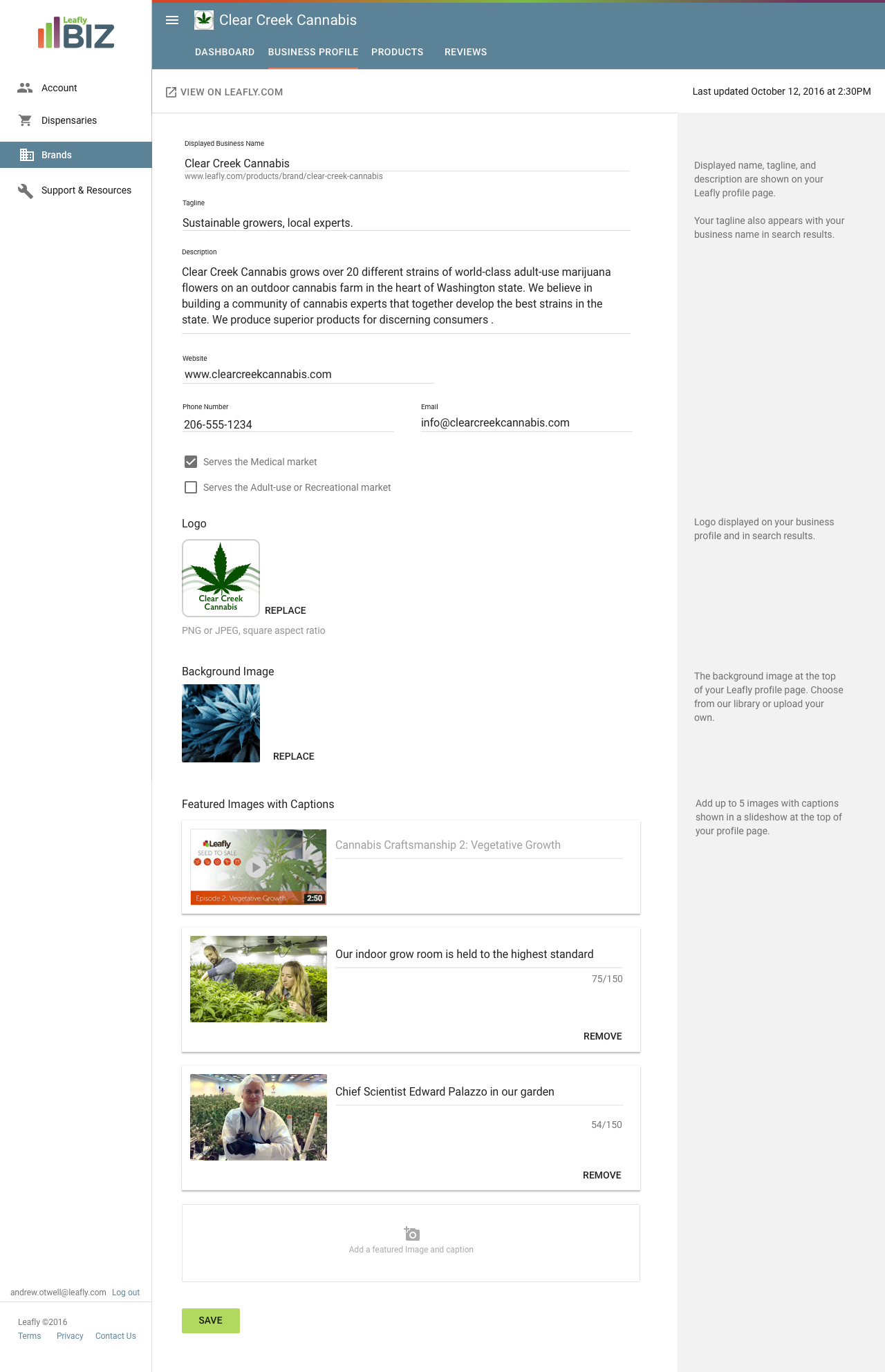
We also created new internal tools for creating and managing Brand client accounts and new customer review moderation tools:
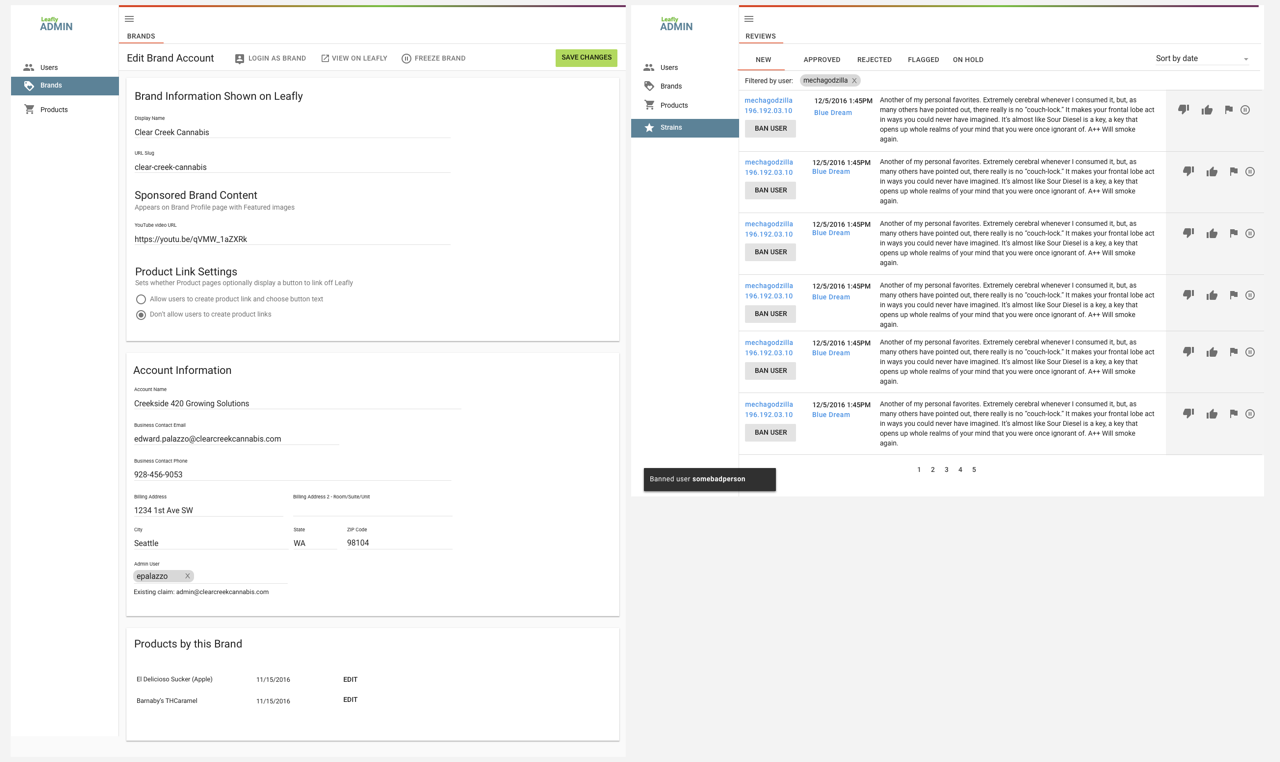
Brand Client Product Management
Brands can also create and manage product listings:
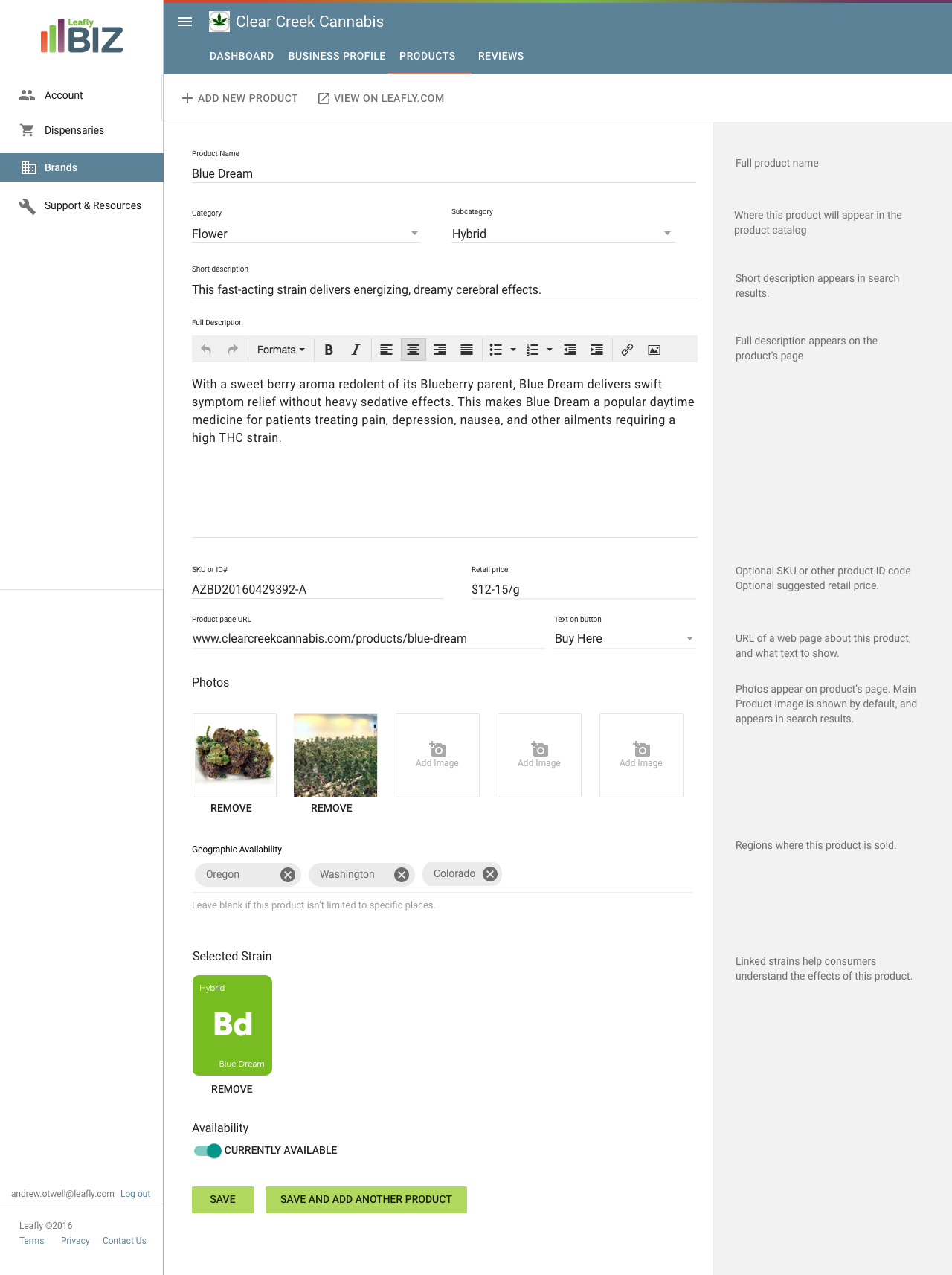
Leafly.com Product Catalog (as PM only)
In early 2017, we added product categories to the Catalog, a significant iteration of the product. As PM, I worked with Leafly's other UX designer on the specs and design of the consumer-facing part of the site and worked with Marketing to plan the launch, Operations to define internal processes for category expansion, SEO improvements, and ran regular bug prioritization. (I was not the UX Designer on this part of the project.)
Products landing page with categories
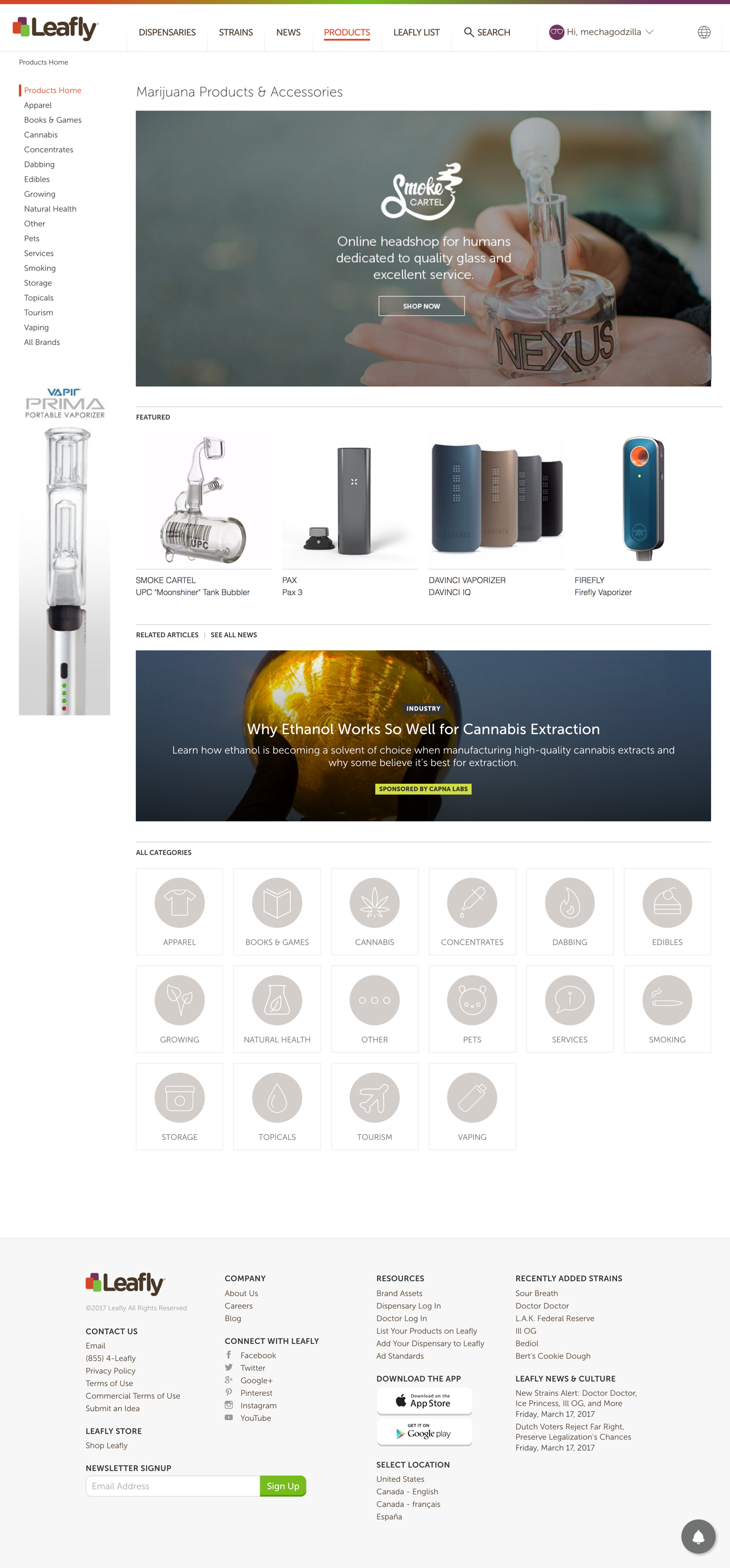
Product detail page